
-
Problem
Design a museum exhibit so that visitors can get an engaging and educational experience across several media platforms. As a team, come up with the museum name and style. Create each exhibition individually.
-
Solution
Augmented Reality is the topic of this exhibition, which is part of a museum with other exhibitions revolving technology. The goal of this museum and exhibition is to showcase how technology can improve everyday life. This exhibition was named Expand Reality, because what augmented reality does, is indeed expand our reality. Expand Reality was designed using a modern and minimal design language with a heavy focus on AR interaction. This also helps keep the futuristic and modern feel of the museum as a whole.

Banner Ad created by Roberto Vergara. Promoting each subtopic/exhibition of Technodome.
Expand Reality Outline
-
Marker based augmented reality
Markerless/Location based augmented reality
Superimposition based augmented reality Projection based augmented reality
Using AR in everyday life
History of augmented reality
-
Using AR in everyday life
Statistics and facts about augmented reality
History of augmented reality
-
Learn about and use marker based augmented reality.
Use projection based augmented reality to show kids the physical world vs what is possible with AR.
Use superimposition augmented reality to learn how AR makes shopping easier.
-
Try out marker based augmented reality (visual and kinetic learning)
- Visitors will be able to walk around this section and use their phones to point at certain markers in the info-graphics and pull up more information about the topic or images.
Bring Your Imagination to Life! With projection based AR. (visual and kinetic learning) FOR KIDS
- Kids, and gaurdians if they want, will be able to sit down and draw on a piece of paper whatever they wish to bring to life.
- When done, using provided iPads and software, users can scan the piece of paper, move objects around on screen to where they like it.
- Kids can stand in front of camera to take a picture with whatever they chose to bring to life, and truly see themselves in their imagination.
- This will show the limitations in the physical world vs the possibilities of augmented reality.
Use superimposition augmented reality to learn how to shop with AR.
- User will learn how AR significantly enhaces shopping
- Users will be able to emulate furniture shopping
- Will also show how AR can be used with other shopping categories.
Entrance

Entrance Mockup of Expand Reality. AR logo designed by Roberto Vergara

Poster outlining what is in exhibition.
Activity One
Marker Based AR Info-graphics

Mockup of first two info-graphics on display. Info-graphics touch on everyday uses of augmented reality, and some statistics.

Example of how AR will work with info-graphics. The AR component will bring up text/images, or both.

Mockup of third info-graphic, and last section of activity one. Info-graphic touches on the history of augmented reality.

Example of how AR will work with info-graphics. The AR component will bring up text/images, or both.

Closer look at info-graphic.

Closer look at info-graphic.

Closer look at info-graphic.
Activity Two
Projection Based Kids Activity
Activity Three
Superimposition based, shopping activity
Visitors will be able to use an iPad to try out furniture and make their ideal living space. This is a demo of what can be done from home with AR whenever someone is shopping. You can “try” before you buy.
Exit

Sign at exit of exhibition number one. Visitors can scan the symbol to enter AR navigation of the rest of the musuem.

This is a handheld piece visitors can pick up at the beginning and end of exhibition. One side describes what location based augmented reality is, the other side is AR activated to enter AR navigation, just like the sign on the wall.
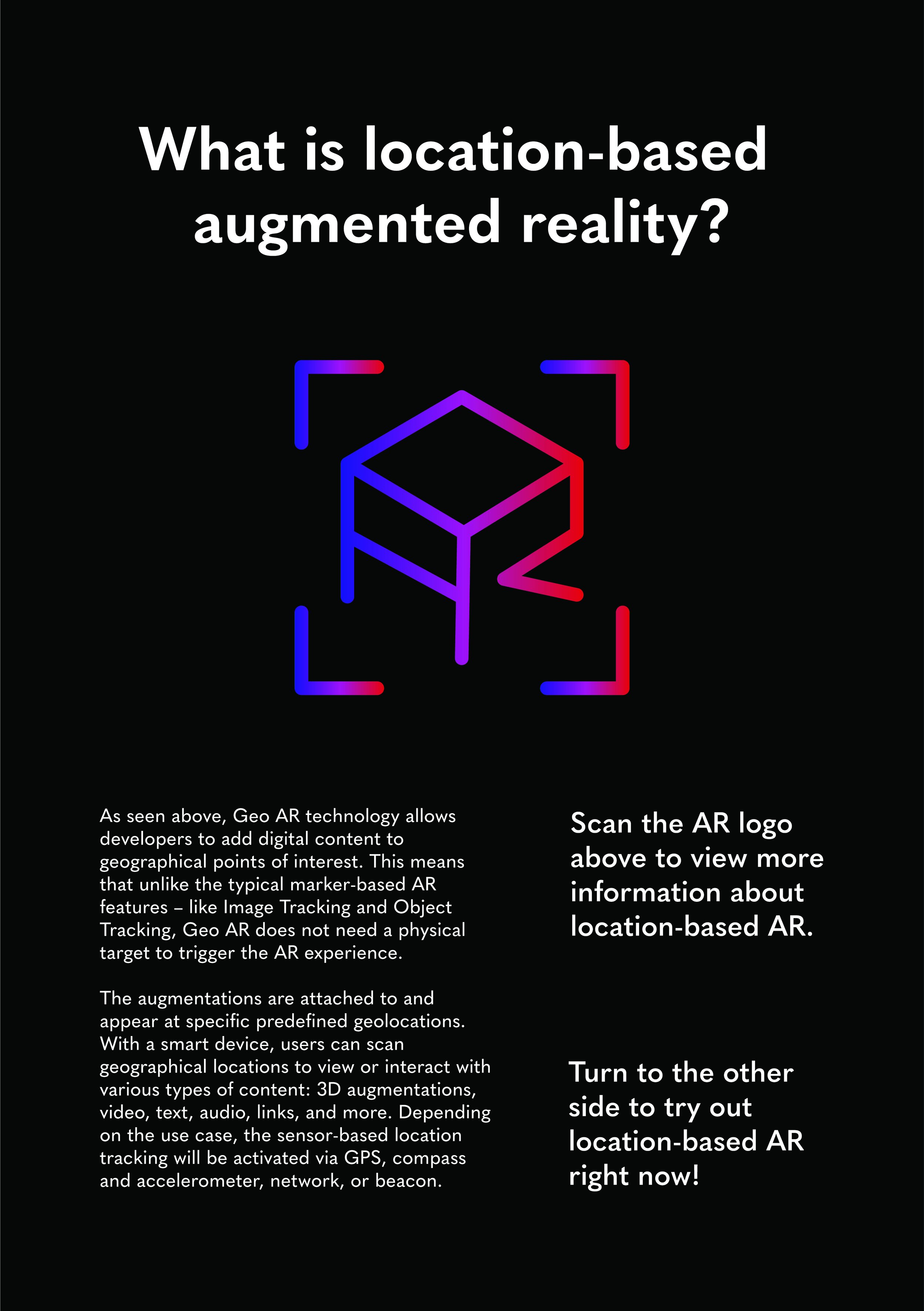
Front of handheld item.

Mockup of what AR navigation of museum looks like.




